FAQ
Find answers to common technology questions. Click on any icon to find out more.
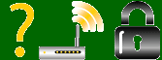 Do I need security on my wireless network?
Do I need security on my wireless network?
Yes. A wireless network uses radio waves to transmit data. So, your computer transmits data (talks) to another computer just like you speak to another person over a cell or cordless phone. That data (email, files, and financial transactions) could be intercepted and examined. Your wireless network could be used by someone else to send or receive their own files. Home users can protect their network using modern hardware and some simple techniques. A network can be hidden, password protected, the data can be encrypted and users limited to a group of predefined computers. Business networks can use additional technology to authenticate potential users. How you secure your network depends on how you use it. If you just surf the internet, read the news, or play games, you may only need simple network security. However, if you shop, invest or bank online, you don’t want any access to that network by outsiders even if the transactions themselves are protected. You don’t want people reading your email, looking at files that you share on your network or using your network, so wireless networks should always be secured.
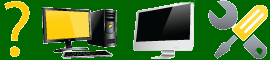 Does my computer need maintenance?
Does my computer need maintenance?
Yes. Computers are electronic devices but they also have moving parts. They are subject to failure from wear and tear, heat, static electricity, age and other factors. They run operating system (Windows, Mac OS, and Linux), application (email, internet browser, word processing) and security (virus protection, firewall) software that need to be updated regularly. As a best practice, you should clean the interior of your computer case of dust and dirt at least every 6 months. A grounding strap should be worn to protect sensitive computer parts from static electricity. Software updates should be done as soon as available, with special attention given to operating system and security updates.
 Should I upgrade a computer using Windows XP?
Should I upgrade a computer using Windows XP?
It depends. Windows XP is 12 years old and Microsoft ends support as of April 14, 2014. If your computer is newer an upgrade makes sense. Windows 7 or 8 is a better operating system than Windows XP, more secure, faster, easier to use and includes some features which were only available as extra cost items with Windows XP. If your machine was manufactured after 2004, Windows 7 should run very well, if manufactured after 2006 Windows 8 should run very well. But there are issues to consider. If your machine is very old an upgrade may cost almost as much as a new computer. There is no direct upgrade from XP to 7 or 8, you must do a fresh operating system install and reinstall your programs. There is a transfer function for your accounts and settings. There also may be driver issues with older peripherals such as printers. Talk to your computer professional about your specific situation. Pixel IT can assist to with the upgrade.
 My computer crashes. Do I have a virus?
My computer crashes. Do I have a virus?
Many factors can cause a computer to crash; corrupt or incompatible drivers, corrupt system files, hardware problems, or application issues just to name a few. But if your computer is crashing and you haven’t installed new hardware or software recently a virus or malware could be the cause. You can protect yourself from malware and viruses by installing software that will detect existing problems and prevent new malware from infecting your computer. This software uses updatable virus definitions to find and eliminate rogue malware. If you already have such software, update the definitions and run a scan or install virus protection software if you don’t already have it. Talk to your computer professional if you have questions. Pixel IT can help diagnose and fix these types of problems.
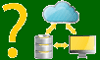 Should I back up my files? How do I backup?
Should I back up my files? How do I backup?
Absolutely! Ask yourself this question: Do I keep documents or data on my computer that are vital to me? If the answer is yes, then you must backup. Computers store programs and data on hard disks which are mechanical devices. It isn’t if a hard disk will fail but a matter of when. Computers are also subject to crashes from incompatible drivers, corrupt system files, other hardware problems, or application issues. Programs and data can be lost from any of these problems. You should at least backup your important files to at one external drive onsite on a regular basis. If you use your computer for work, or have other important records stored you may also wish to backup offsite using a “cloud” service via the internet. And businesses should have their important data on a raid device and do daily backups of the data both on and offsite. Your computer can also be “imaged” so that it can be restored after a hardware crash without having to reload the operating system and programs. Your computer professional can assist you with the right level of backup for your needs.
 How do I share files between my computers?
How do I share files between my computers?
There are several ways. The simplest is to use a USB Flash Drive. You plug the drive into a USB port, copy the files to it from your computer, then move the drive to the 2nd computer and reverse the process. This works well if you only need to share files occasionally. To direct connect computers you create a local area network, which could be wired or wireless. Modern computers come with the necessary hardware to network, but you will need a network switch, or a combination network router/switch with cables to set up the network. Your internet provider may have already installed a router/switch, ask your provider for details. Once the hardware is setup, the computers must be configured for sharing data. Windows 7 users can setup a simple local network called HomeGroup which includes basic security. Ask your computer professional for details. Pixel IT can help create a network for your location.
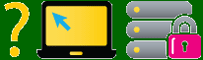 Is online shopping and banking safe?
Is online shopping and banking safe?
Shopping and banking online are safe, if you take the proper precautions. Install and maintain virus protection software and a firewall. Create strong passwords for the sites you visit and track them in a secure document or password protection program. Change them frequently. Never use passwords that can be easily guessed. Secure your wireless network. Don’t click on links within e-mails from strangers. Don’t click on hyperlinks from an e-mail to go to a financial site, always enter the site address yourself. Never enter your social security number to complete a transaction it should not be necessary. Financial organizations or merchants will never request sensitive information by e-mail, never respond to such a request. Contact you bank or merchant directly to report such a request.
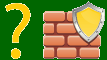 What is a firewall and should I use one?
What is a firewall and should I use one?
A firewall is software and/or hardware used to control unauthorized access to a network or personal computer. Most personal computers run firewall software and many routers used for internet or internal network communications also contain a firewall. Antivirus software is often sold as part of a Security suite that includes a software firewall. You should always use the software firewall that came with your computer or a third party suite to secure your computer. If your computer stores sensitive data or you use it for work you should add a hardware firewall to your network. If you run a business a hardware firewall is a necessity. Ask your computer professional for assistance.
 Is social media dangerous?
Is social media dangerous?
Possibly. These very popular sites, (Facebook alone has over 900 million users worldwide) make much of their money via advertising. They collect personal data from their users and often provide that data to third parties. While the sites have security for user information, they are subject to programming errors, bugs, malware and hacking that could compromise your information. The other users that you connect with could be hacked and inadvertently reveal your personal information. Imposters and scam artists could steal your personal information leading to identity theft and other crimes. And no site can protect you from yourself. Information placed on these sites stays there forever. That story, joke or picture that you and your friends found funny might get a different reaction from a potential employer. If you use social media, use the maximum security settings available, opt out of third party information sharing when possible and never share sensitive personal information.